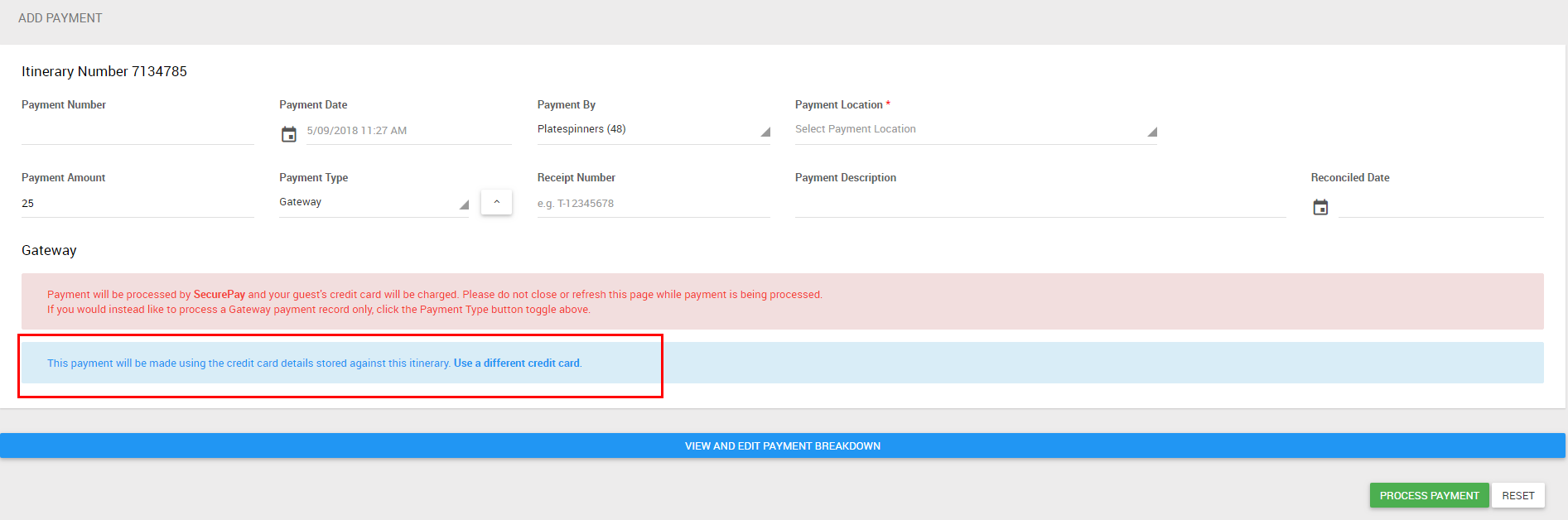This guide will show you how to make an internal gateway payment from inside the Bookeasy staff console.
Quick links in this article:
Make a payment
Split payments
Using existing credit card
1. Login to Bookeasy
2. Search your reservation
3. From the reservation search click add gateway payment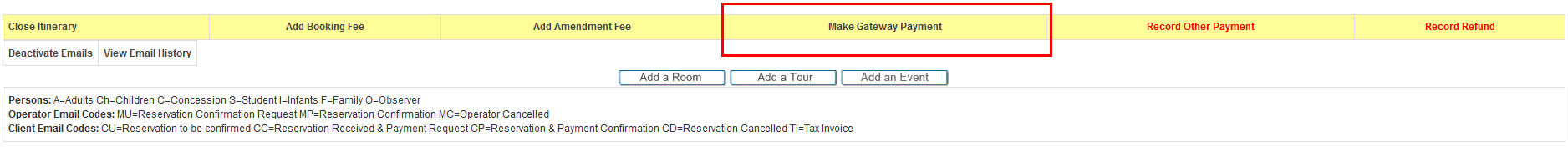
4. You will be taken to the add payment screen
5. Simply enter the customers Credit Card details into the Gateway field
6. Click process payment
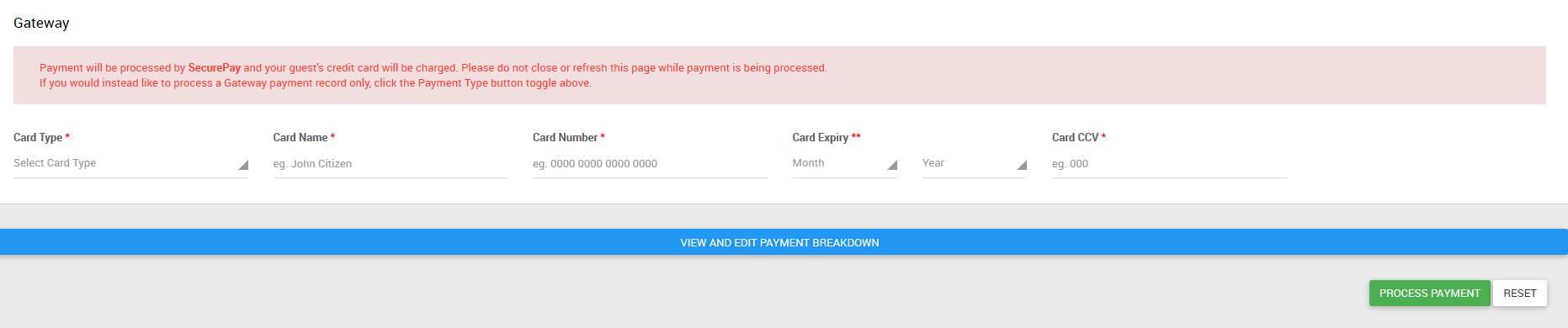
What if I don't want to take the entire balance?
Simply amend the payment amount in the payment amount field before you click process payment.
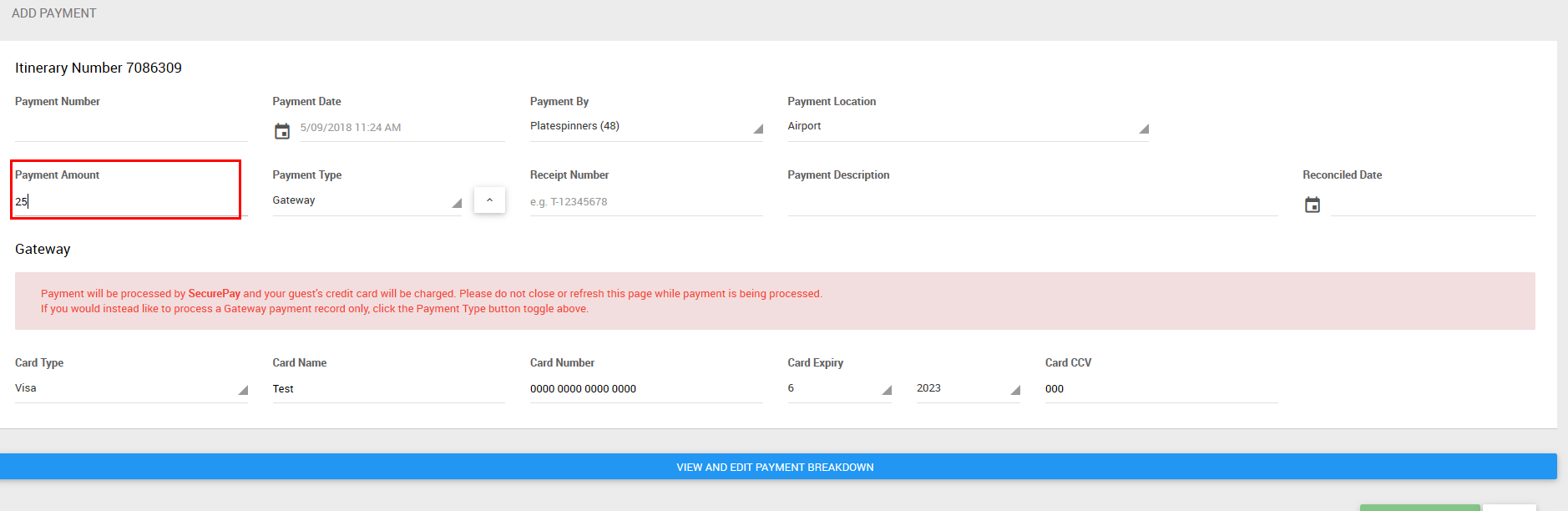
Using an existing credit card
If a customer had already made a gateway payment on an itinerary you can reuse their existing credit card to take the remainder of the booking. A blue message will appear telling you that the same card will be used. So simply click process payment. If you wish to use a new card, click the new card link in the text