Bookeasy contains an internal guest note field, this is only visible when viewing the reservation from within the Bookeasy staff console. By default the internal notes will contain the email trail, this allows a centre to see when and where and email was generated to the customer. It also lists the type of email that was sent.
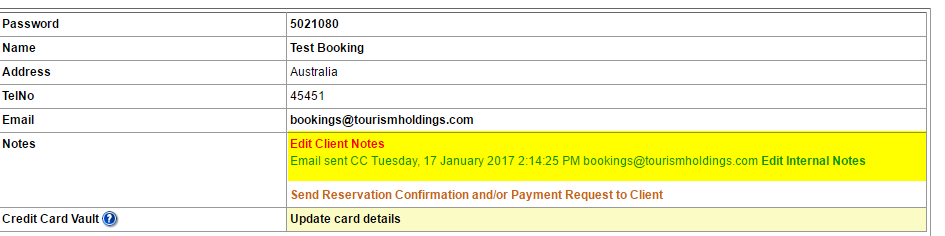
To edit an internal booking note, simply click the Edit Internal Notes Link and start typing your note in the box and press save. If you which to remove the notes you have added before you click save, you can simply press reset. This will revert the notes section back to its last saved point.
Top Tips
- This field is very useful for tracking staff notes when following up payments
- The email note is added when the email leaves our mail server
- Only logged in staff members can see the notes, this will not display to operators or guests
