Booking notes can be added per customer, the notes in red will display on emails generated to the customer and include the notes that the customer enters during the booking process. These customer notes can also be viewed from within the Bookeasy Staff/Operator Consoles.
To add customer booking notes, simply click the edit bookings notes link under each booking to be taken to the edit booking notes screen.
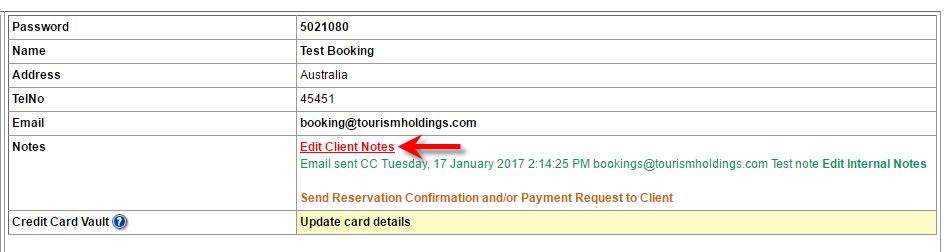
Simply add your notes into the available text box and press save. If you are adding a note and wish to clear the text you have written, you can simply click the reset button. This will revert the notes section back to the last saved point.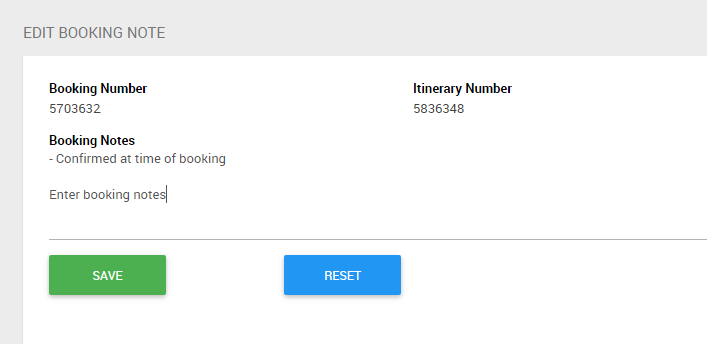
Top Tips
- These notes are viewable by consumers and operators, so ensure that only relevant information about the booking is added
- Bookeasy recommends that the date/initials of the person adding the note be added. EG Confirmed at time of booking with John Smith - 23/11/2020 BA
This allows a centre to follow up if required.
