This guide will teach you how to confirm a 24 hour reservation from your Bookeasy member console. When a 24 hour reservation is made, you will receive an email asking to confirm the booking, in some cases the booking centre will follow up the booking manually, however you can confirm the booking yourself.
To confirm the reservation
- Login to your member console
- From the right hand side of the console you can open the reservation under new bookings by clicking on the name. You can also search the reservation by going to the reservation tile
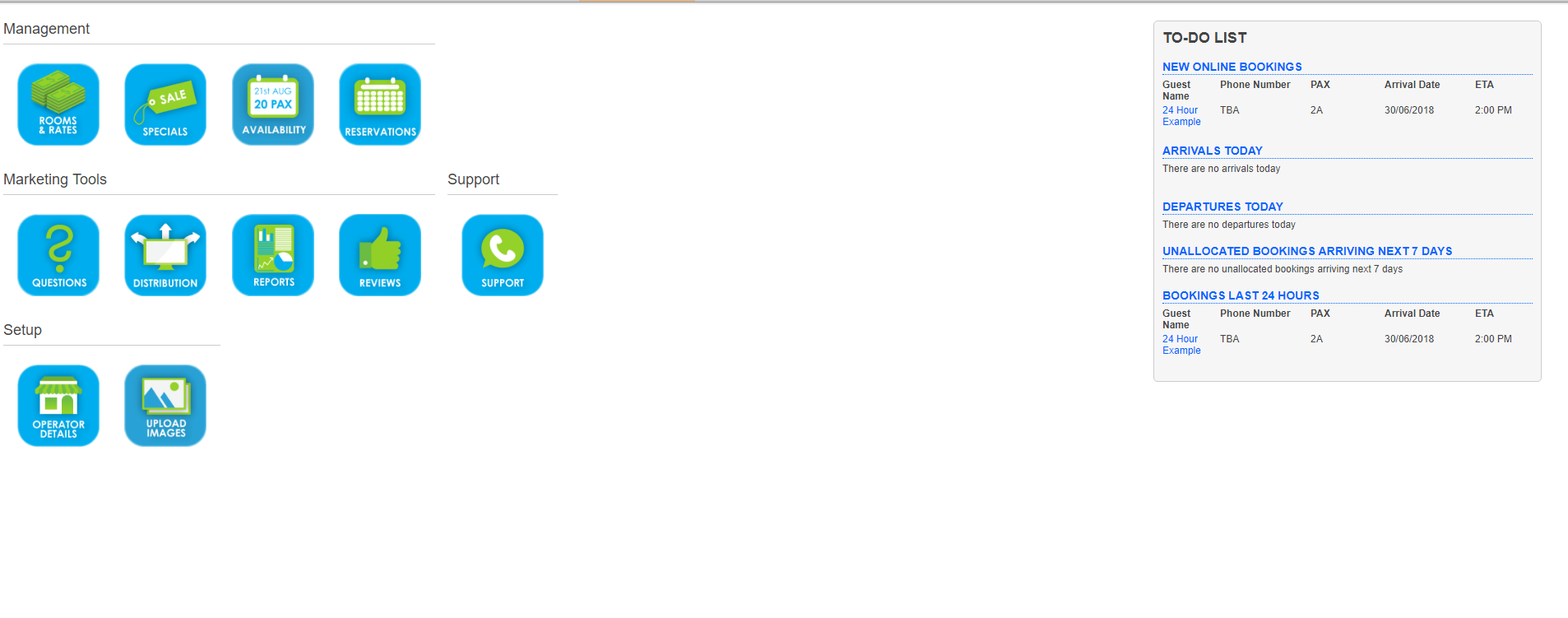
- Once you have clicked to open the booking all you have to do, is change the status from Reserved to Confirmed and click save changes
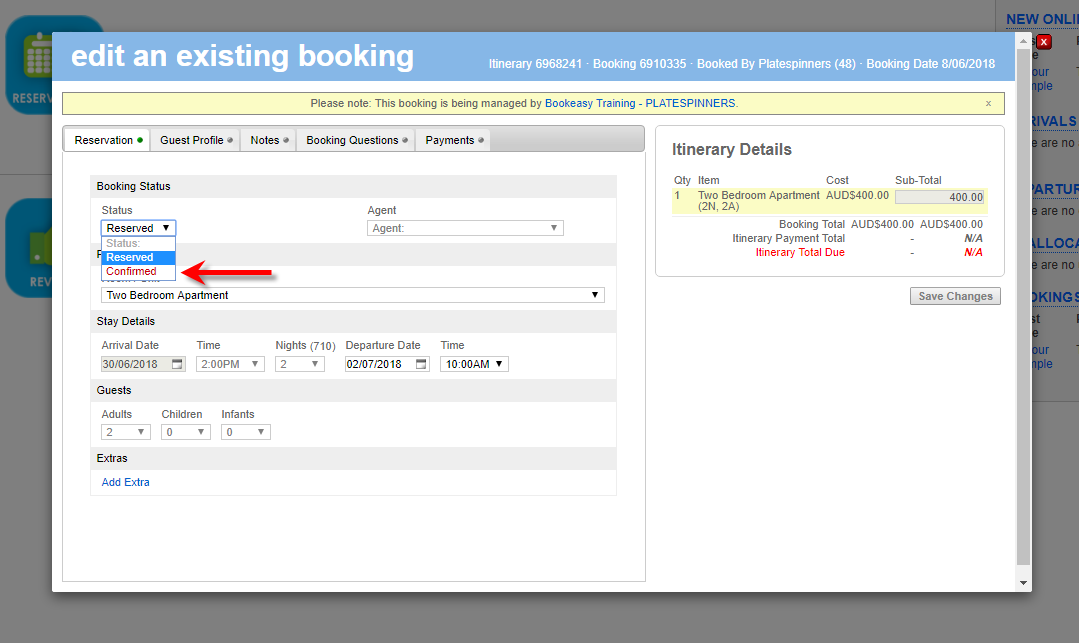
- Once you have clicked save changes, the booking will be confirmed and an email generated to the customer asking for full payment.
If you cannot accomodate the booking, you will need to contact the booking centre who made the reservation to ensure that the booking is cancelled.
