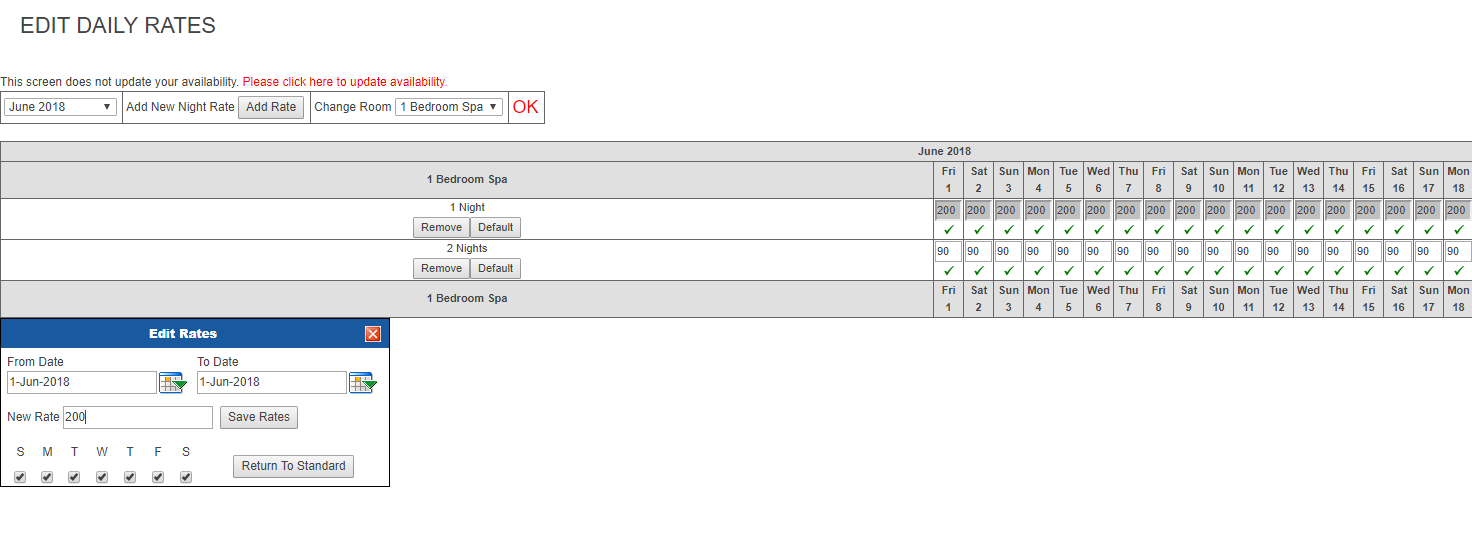This guide will teach you how to edit minimum nights from your member console.
- Login to your member console
- Click the rooms and rates icon on the main dashboard OR hover over Setup and go to Rooms and Rates
- Click on edit daily rates
- Below each rate is a green tick, this indicates that the rate line is available to be booked
- To enforce a min night stay you need to stop sell the rate line
- Click the green tick and a pop-up will display
- Select the date range you wish to stop sell
- Click disable dates
- Red crosses should appear under the rate line
- The Bookeasy system will not look for the next rate line available, thus enforcing a min night stay