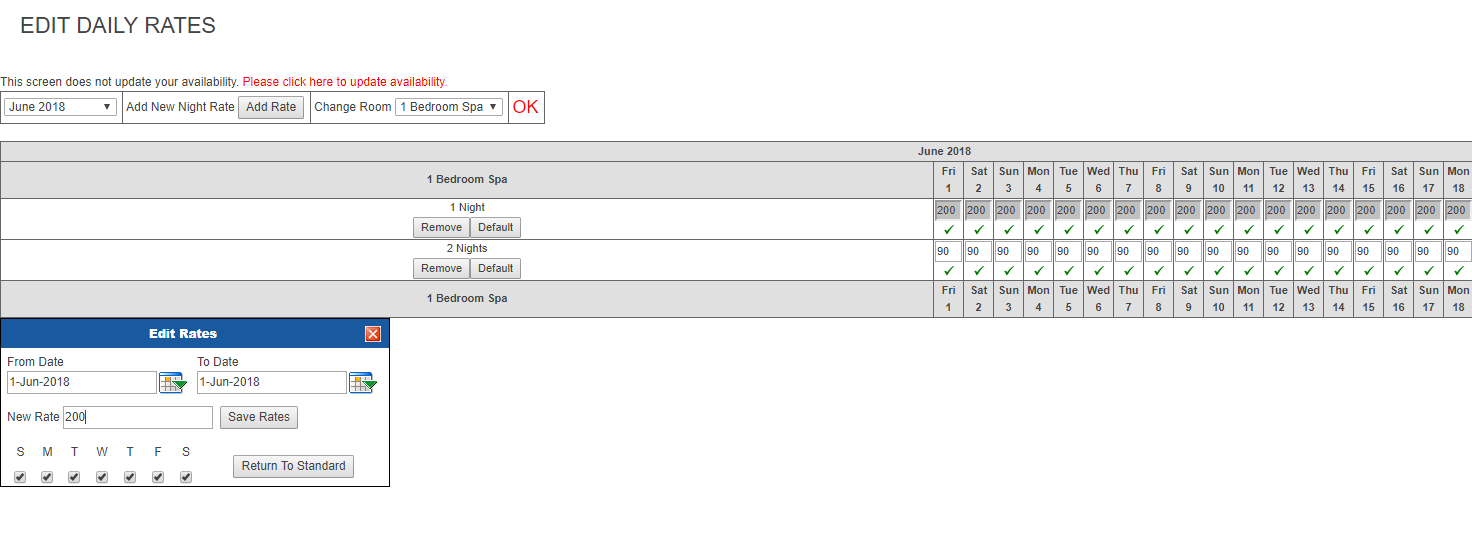This guide will teach you how to edit rates from your member console.
- Login to your member console
- Click the rooms and rates icon on the main dashboard OR hover over Setup and go to Rooms and Rates
- Click on edit daily rates
- Click on the rate
- A pop-up will display, Set the from and to date
- Enter the new rate you want to set EG 200
- Click save rates
*You can untick the days of the week if you dont wish that specific day of the week to be updated across your date range