To update an operator username and password please follow the below steps.
- Operator search
- Click on the operator name
- Scroll to the bottom of the page and click the change username and password
- From here you can then type in a new password
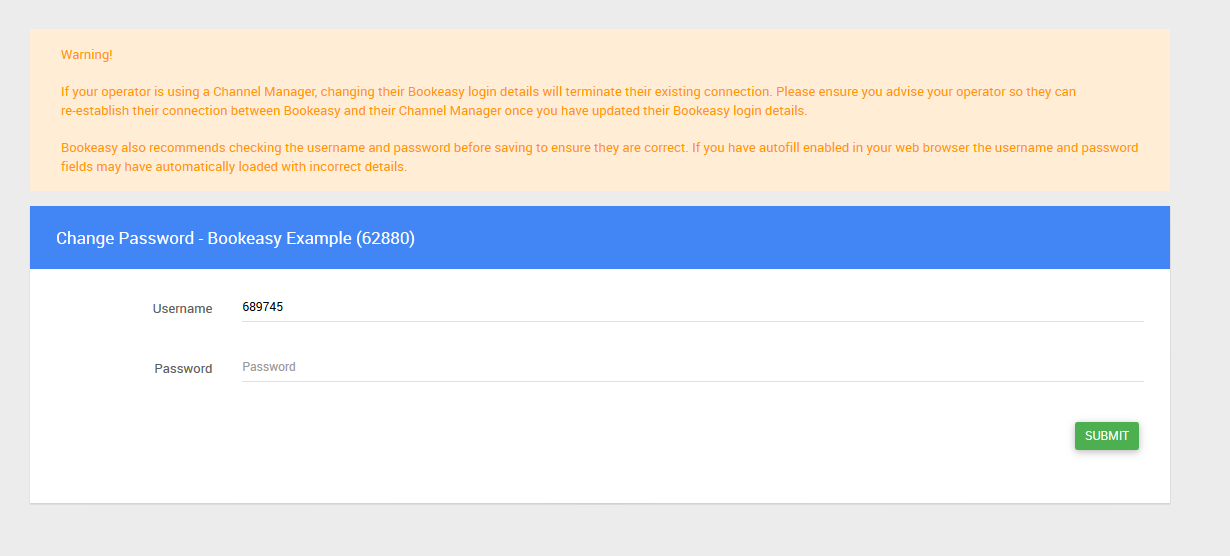
Modified on: Mon, 23 Apr, 2018 at 11:06 AM
To update an operator username and password please follow the below steps.
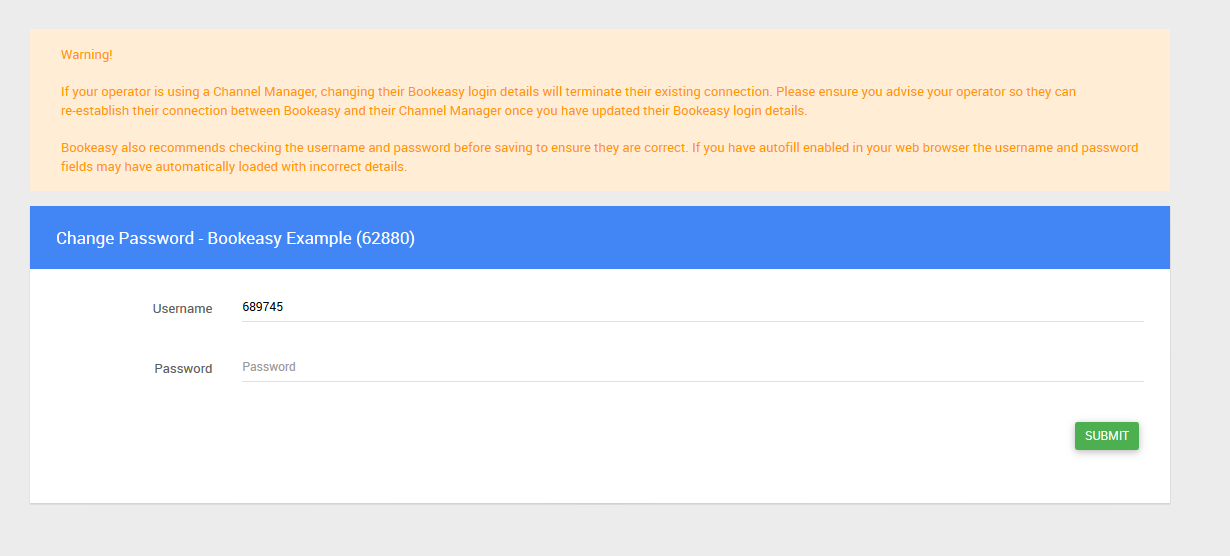
Did you find it helpful? Yes No
Send feedback