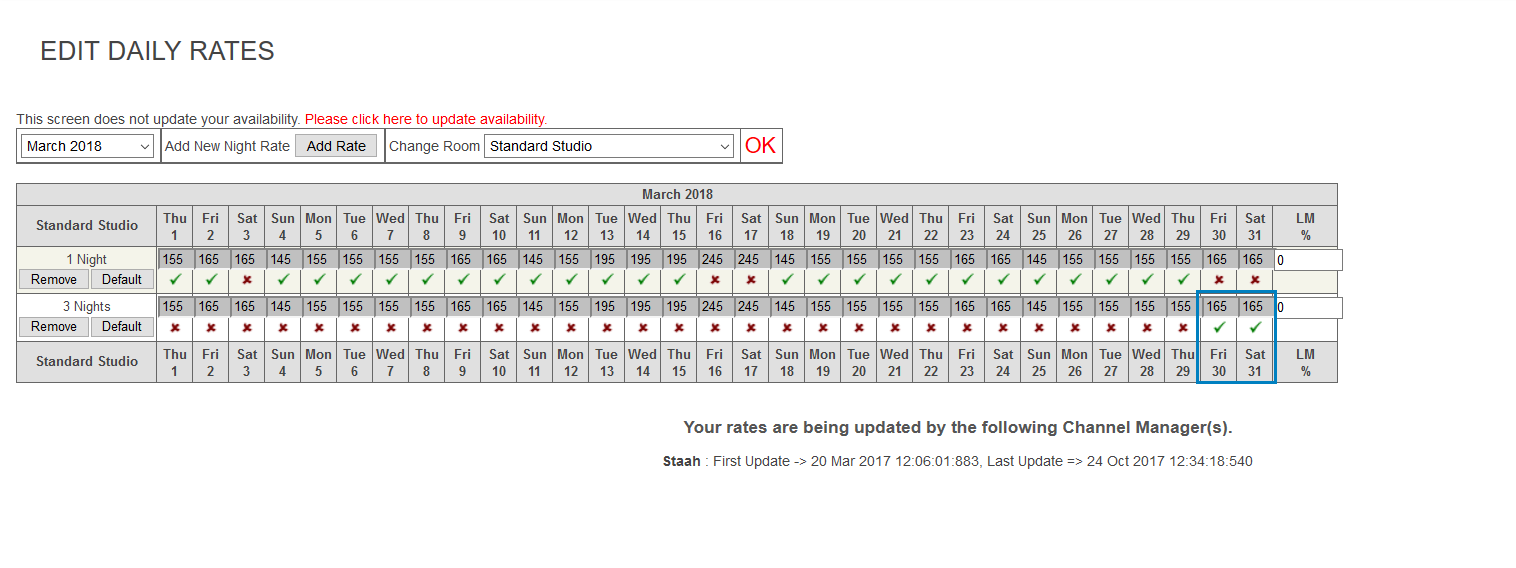This guide will allow you as an operator to log in to Bookeasy and how to find your minimum nights in Bookeasy
To view a video of these steps please click here
- Login to Bookeasy by going to https://www.bookeasy.com.au/login.aspx
- Click either the rooms and rates icon or go to setup > Rooms and Rates
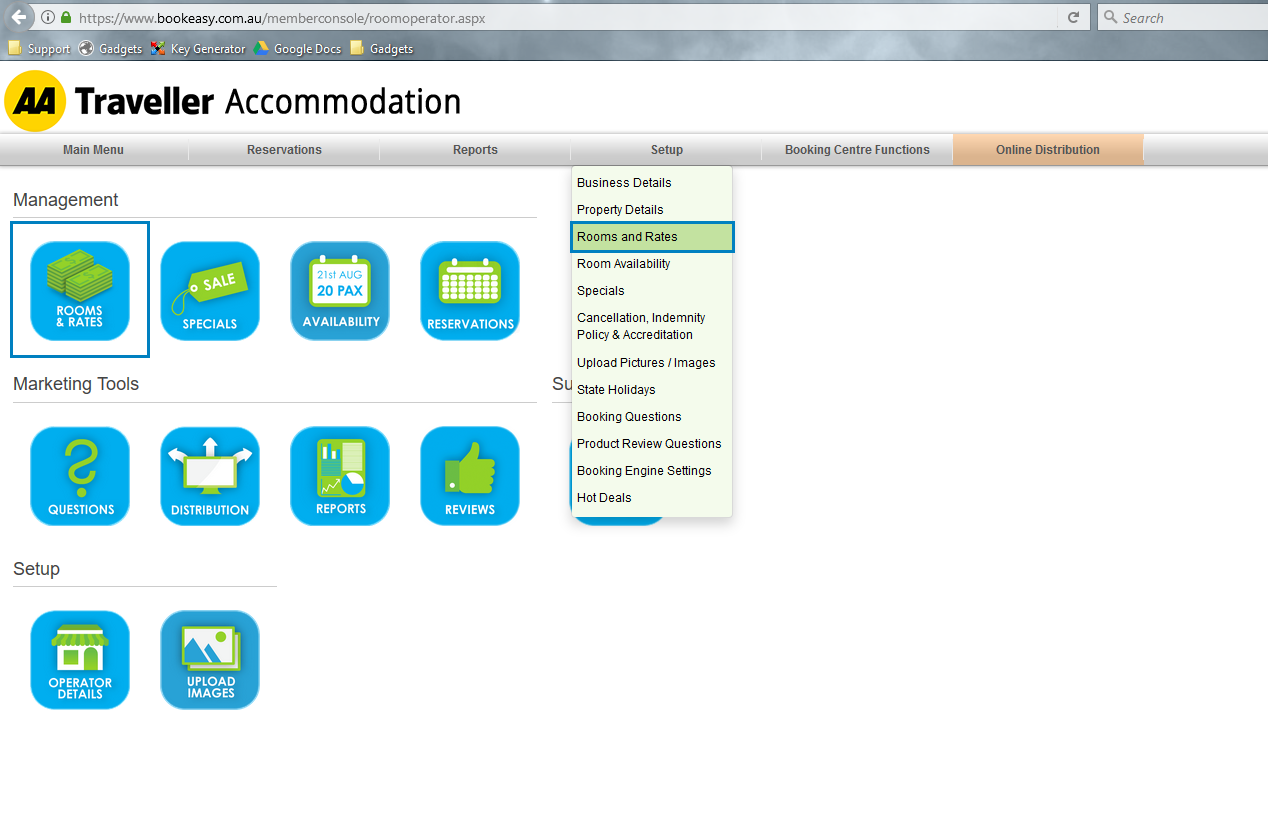
- To view Minimum Nights click Edit Daily Rates
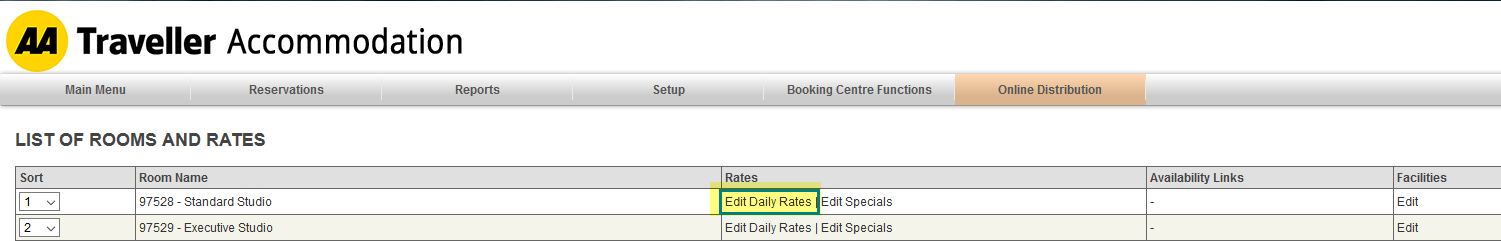
Minimum nights in Bookeasy are controlled by the available rate lines and stop sells. The below screenshot shows a minimum 3-night stay on the 30th and 31st of the month. This is shown by the one night rate line having red crosses below those dates which indicates a stop sell and the next available rate line is the 3-night minimum. Therefore the system looks at the rates, sees that there is a 3 night minimum and displays that to the consumer.