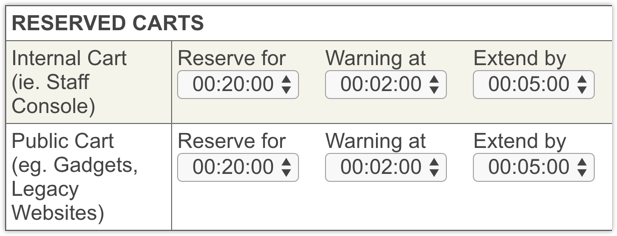Bookeasy recently introduced a Booking Timer to the shopping carts of destination websites utilising beDigital's beGadgets, and all Bookeasy Tourism Centre Staff Consoles.
This Booking Timer applies itself to any and all items added to a shopping cart, whereby the product within the cart is reserved until the timer runs out. During this time, no one else will be able to book the product that has been added to the shopping cart, thereby guaranteeing the booking and providing a better user experience.
An option to extend the time is provided for guests and tourism centre staff who need more time to complete their booking.
Booking Timer Default Settings
The Booking Timer settings can be located via your Bookeasy Tourism Centre Staff Console via Booking Administration > Reserved Carts.
Each setting can be applied separately to the internal Bookeasy Staff Console and external public cart via your destination's website booking gadgets. The Booking Timer has 3 default settings:
-
Reserve for
The booking timer countdown will commence from the time set here
-
Warning at
When the booking timer countdown reaches this time index, the guest and/or tourism centre staff will receive a warning that the cart is due to expire, with an option to extend the timer.
-
Extend by
If the guest or tourism centre staff elect to extend the timer, the timer will be extended by the time interval selected here.