Do you need to change make some fields mandatory in the booking process?
This can be done from the Booking Form Fields menu > Located under Administration.
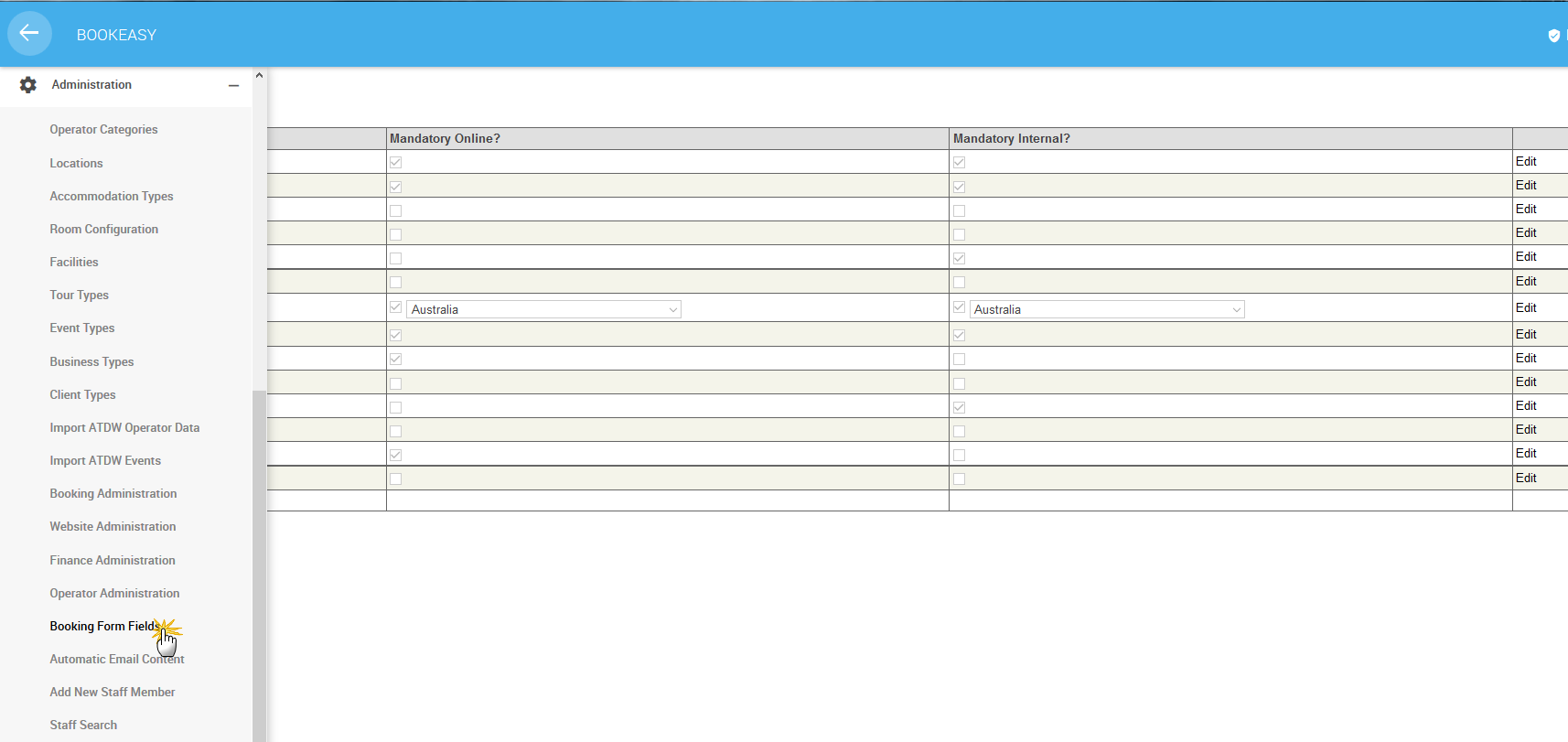
Once on this page you have two options to Select
Mandatory Online? - When selecting is mandatory online all these fields will be mandatory through the checkout page of the beGadgets.
Mandatory Internal? - When selecting is mandatory internally all these fields will be mandatory through the checkout page internally.
How to edit these fields?
Simply click edit on the right hand side of the page > Click the box to make mandatory > Click update > This field will now be changed
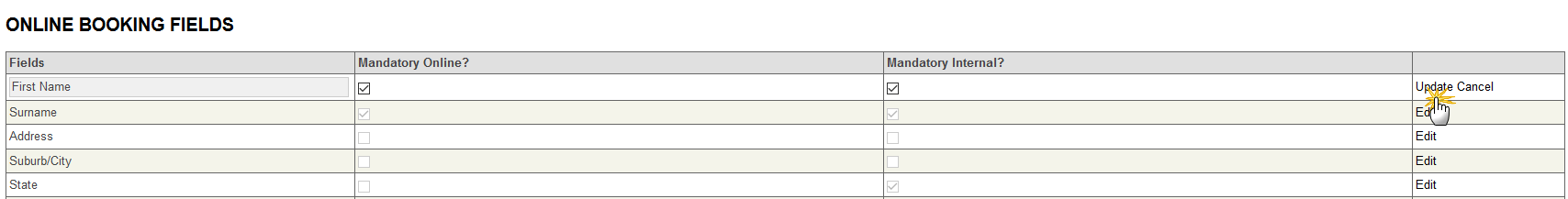
If you are using the legacy dashboard there is a youtube video available below - However the process from the left hand menu is no different.
