Bookeasy recently introduced functionality that will prevent guest emails being sent automatically upon confirmation of singular bookings for specific operators.
As a result, tourism centre staff can make all their required adjustments on a reservation first and then decide to manually email the guest their itinerary.
The primary purpose of this enhancement is to accommodate centres making internal bookings who may not want emails generated to guests until the booking is completely finalised.
Please note this functionality is enabled on a per operator basis.
To enable this functionality:
-
Operator Search
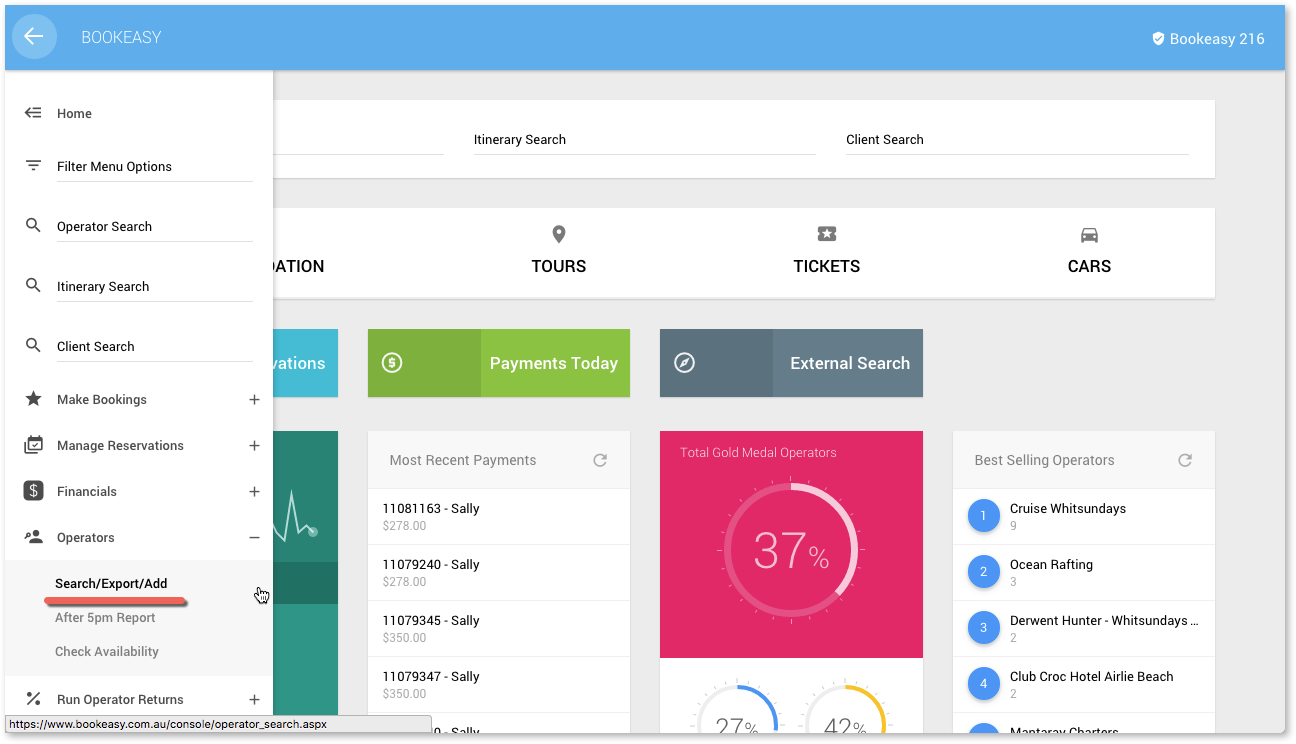
- Search and locate your operator
-
Click Update Other Details
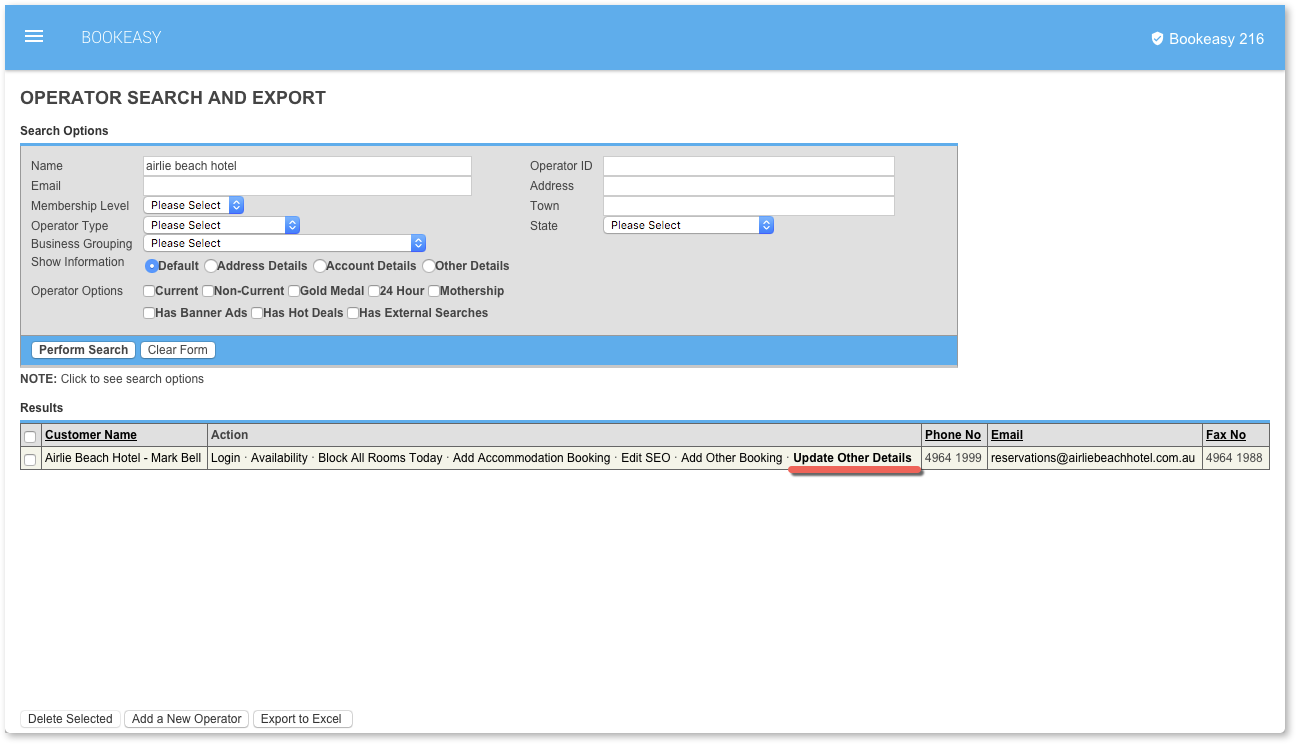
-
Scroll down the page and locate the Don't send customer emails field
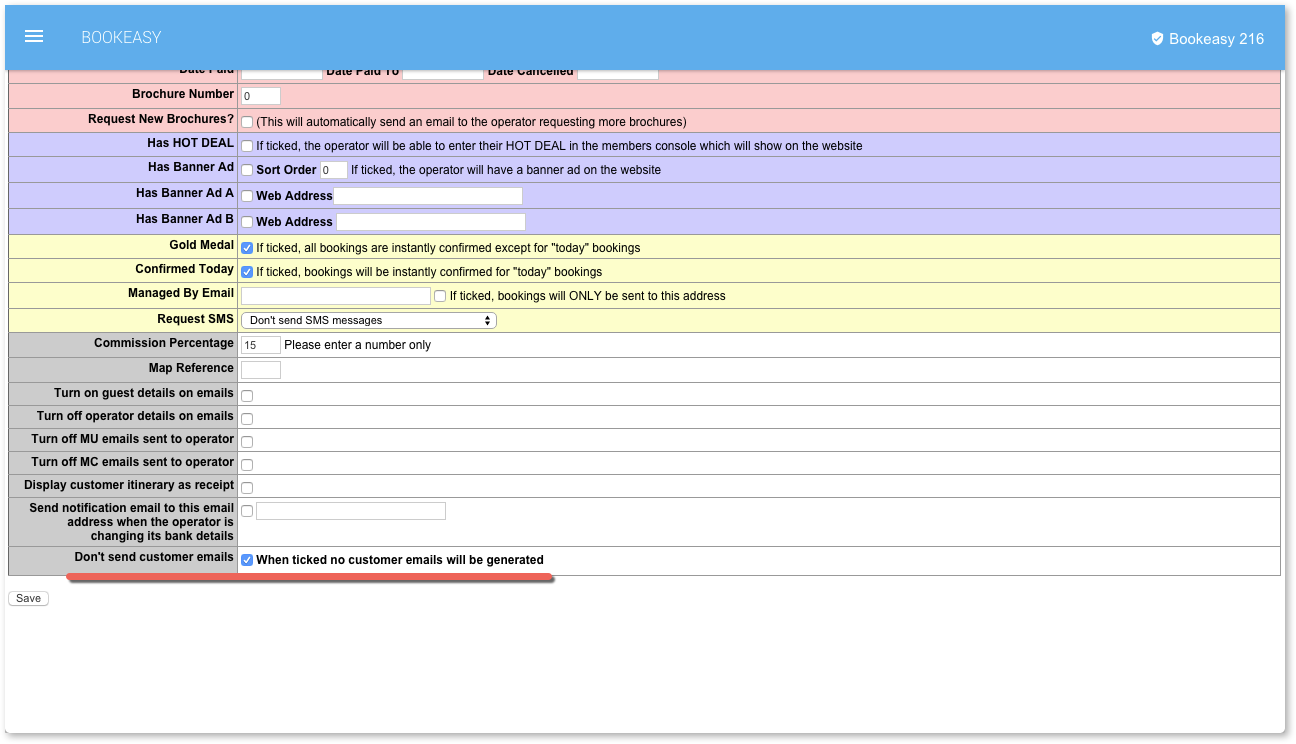
-
Tick the box and click Save to enable this functionality
Please note:
-
This functionality applies to both online website and internal tourism centre bookings.
-
When a booking is edited, emails WILL NOT be sent to the guest
-
To email a guest their itinerary, tourism centre staff must click the send email link under the guests details when viewing the reservation.
-
If a reservation is made that includes multiple bookings for various operators, the guest WILL receive their emailed itinerary automatically (e.g. this functionality only works for singular bookings for operators that have had this functionality enabled).
