Do you need to export client list for EDM's or various other potential reports? Below we have explained how:
-
You will need to click on Extras from the left hand menu > Then click Client Search (if you are logged into Bookeasy you can click this link to be taken straight to the page)
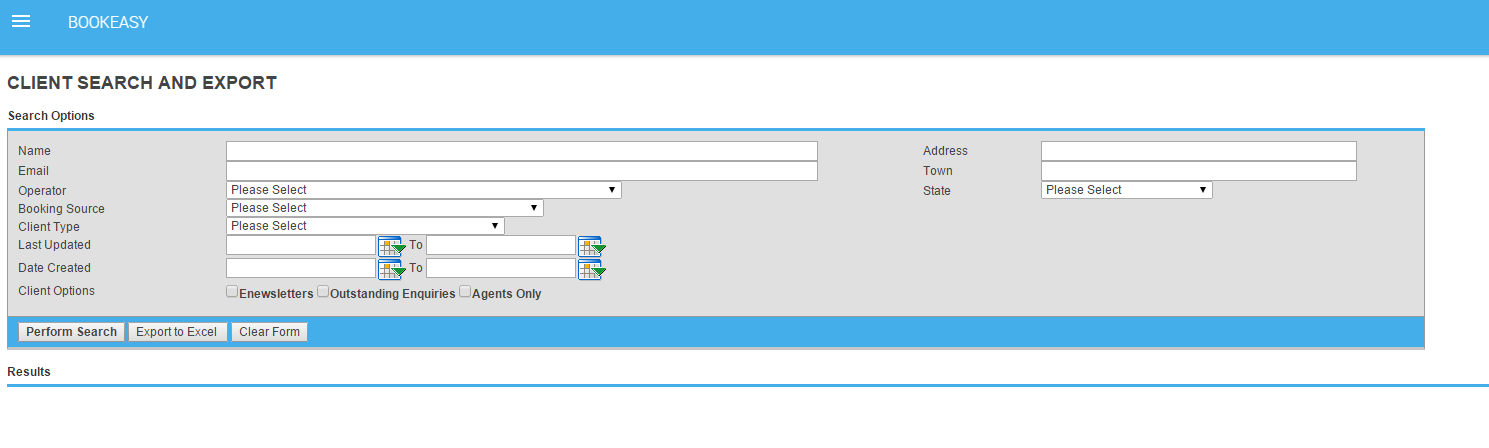
-
On the page you can use the various search options to generate the required list.
-
Once the list has loaded you can then use the select all checkbox, located on the very left hand column of the table to select the entire list.
-
If you do have multiple pages, you will need to do this step for every page (pages can be selected on the right)
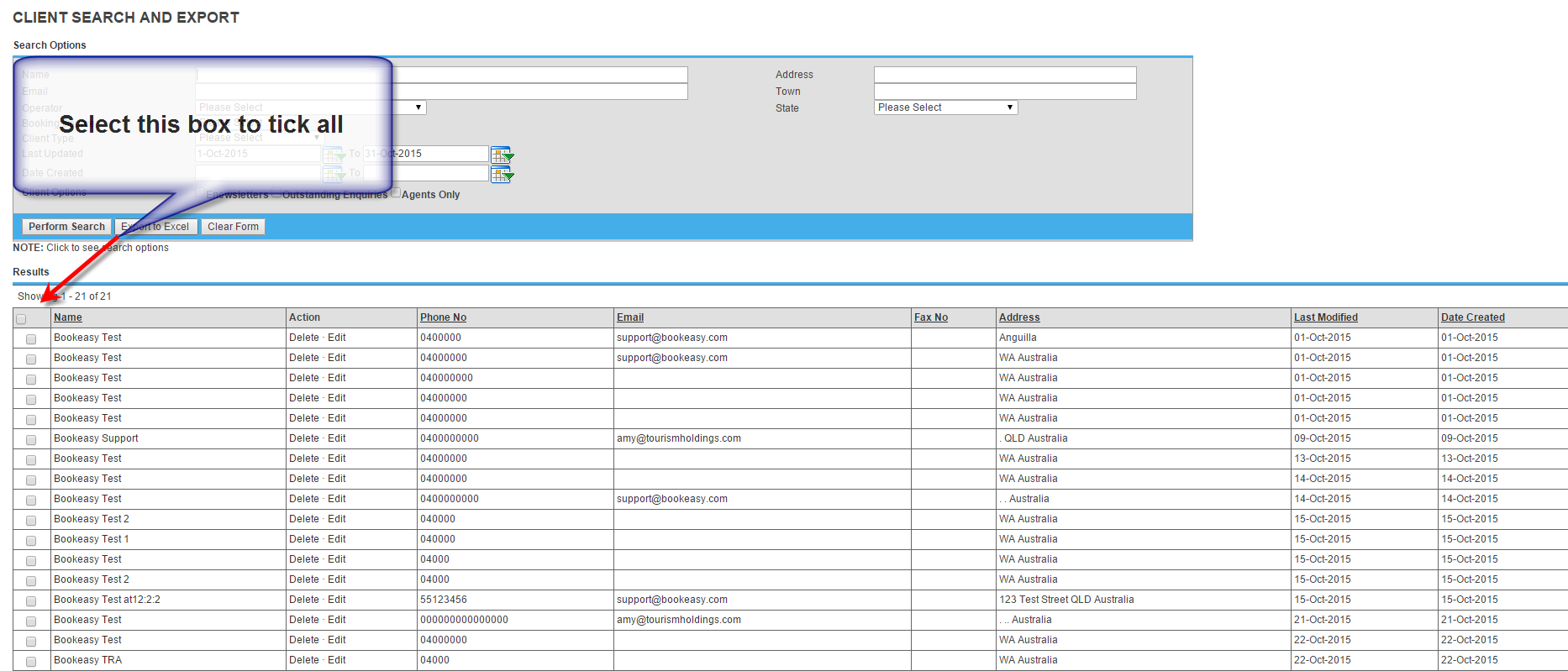
-
Once the entire list has been selected > simply click the Export to Excel option and the list will be exported for you to use.
If you need further assistance, please ensure you log a support ticket.
